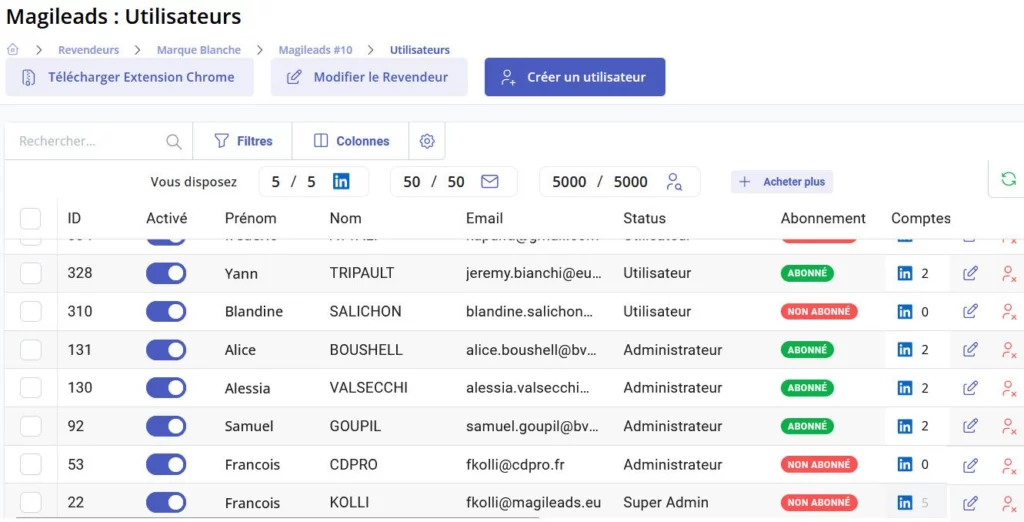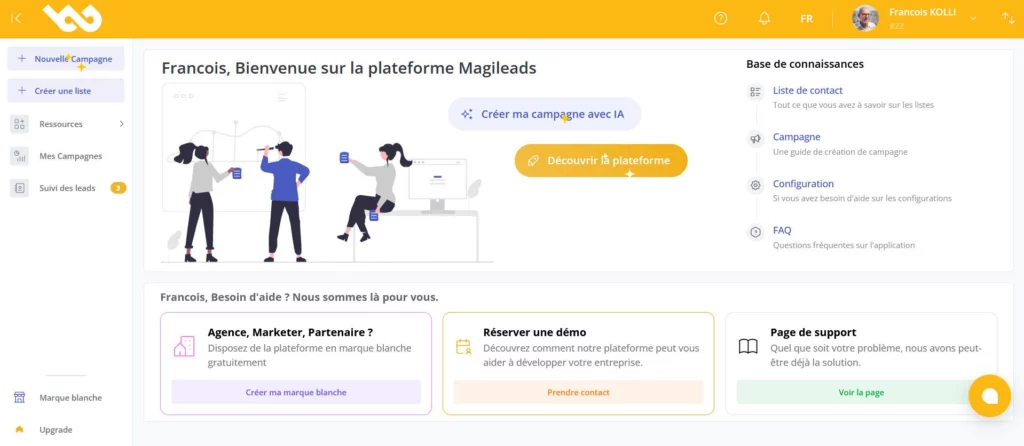White brand solution to your colors

Discover the white marquee of Magileads that can transform your agency.
Personalize and resell services under your own identity with ease.
Blanche Solution offers agencies and consultants a unique opportunity to enrich their service portfolio. In this article: we will explore features, advantages, and steps to create your own personalized platform.
However, it is essential to understand that each element is crucial for the success of this approach because it can directly influence customer satisfaction. Although the profits are obvious, there are challenges to be met, but these can be overcome with adequate planning.
Contents
Introduction to the White Label
Magileads white label is a powerful solution that allows businesses to customize and resell services under their own identity. Using this approach, you can create a platform that reflects your brand, while benefiting from existing infrastructure and technologies. This allows you to focus on your core business, however, while still providing quality services to your customers .

Creating Your Platform
The creation of your White Lays platform begins with the configuration of your environment, you will need to select a name for your platform, which will appear as the identity of your brand. This name can be changed later if necessary, however, it is crucial to think carefully about this choice. Because it will influence the perception of your brand, you must choose well. However, it is good to keep in mind that this name can evolve, but it must always reflect your values.
Once the name is chosen, the system will ask you to upload your logo, however, you can also add a second logo for other sections of the platform.
This ensures that all parts of your user interface are consistent with your visual identity, because this uniformity is essential. However, it is important to consider that each logo should accurately reflect your brand, but this can sometimes pose challenges.

Adding Logo and Personalization
Once you have the name set up, it's time to add your logo. This process is simple, allows you to upload a file directly from your computer. Make sure the logo is high quality so it stands out on the platform. However, this can pose a challenge, because some files are not compatible. That said, it is crucial to check the format before uploading.
In addition to the main logo you can also add a logo for the menu and an icon that will appear in your browser tab: this contributes to a more consistent and professional user experience, which is important. However, some might argue that this is superfluous, because the main thing remains the main logo. But, although it may seem incidental, this attention to detail strengthens the brand image.

Color Configuration
Color customization is an essential aspect of creating a white label platform. You will have the option to choose a primary color that will be used in interface elements, such as the header and notifications. A secondary color can also be selected for buttons and other interactive elements, however, this can be complicated because color choices influence the user experience. However, it is crucial to keep in mind that each color can evoke different emotions. That said, while color choice seems simple, it requires careful thought to ensure visual consistency.
These color choices help reinforce the visual identity of your brand, this ensures that the user experience is pleasant, but it must also be consistent. However, this process can be complex, because each shade chosen can influence the overall perception. That said, it is crucial to consider these elements.

Creation of the Subdomain
The final step in setting up your white label is to create a subdomain. This subdomain will be the URL from which your customers will access your platform. For example, you might choose something like app.yourbusiness.com, however, it is important to note that this choice needs to be considered, because it will influence the user experience.
To do this, you will need to access your host and configure the DNS settings by adding a CNAME type record. This step may vary slightly depending on your host, however, the basic principles remain the same.

Once you configure the subdomain, there may be a delay in propagation. This means that your subdomain may not be immediately accessible, however, this is normal and should be resolved quickly.
After propagation, you will be able to access your white label via the URL you configured. You can start using it to manage your customers and services, however, this requires some preparation, because the implementation can be complex. You have to be careful, but it's worth it because this process will give you more control over your offer. Although challenges exist, you can overcome them with proper planning.

Configuration Validation
Once your white label platform is created, it is essential to validate the entire configuration. This includes checking your logo, chosen colors, and subdomain configuration. Make sure each element reflects your brand identity, however, there may be details to adjust based on your criteria. This is crucial because, without this validation, you risk compromising your brand image.
To do this, log in to your platform and navigate to the settings. Check that the logo is clearly visible in the header and that the colors are consistent across the entire platform. If any adjustments are needed, you can easily make them from the admin interface, however, it might take a little time.

Access to Your White Label
To access your white label, use the URL configured during creation: this will take you directly to your personalized platform. As an administrator you will have access to all management features and settings , however you must be careful because certain actions may have consequences. Although the platform is intuitive, it is important to become familiar with the tools available to maximize efficiency.
It is crucial to test this URL to ensure that it works correctly.
If you experience access issues, check the DNS configuration and ensure propagation is complete, however, this may take some time. Although it seems simple, it is essential to follow these steps , because errors can occur.

User Management
User management is a functionality of your White Lays platform. As a administrator, you can create accounts for your customers and manage their access rights. This allows you to control who can see and use what features. However, this task requires special attention, because data security is essential. That said, you have to pay attention to the permissions granted, although it may seem tedious.
To create a new user, go to the user management section and click “Create user”. Fill in the required information, and assign the appropriate access rights, you can also modify the access rights of an existing user at any time. However, it is essential to check these rights, because this can influence security. Although this process seems simple, it requires special attention.

Advanced Features
Magileads' innovative white label platform offers several advanced features, however, these elements enhance the user experience. Among these, you will find for example analysis tools, automation options, and in addition integrations with other systems. Although these tools are numerous, they do not always guarantee optimal use, because the user still has to adapt.
These features allow your users to optimize their campaigns and follow their performance in real time: for example, the analysis tool can provide detailed reports on user engagement. However, automation options make it possible to simplify marketing processes, although this can also vary according to specific needs.

Personalized Knowledge Base
Another important feature of your white brand is a personalized knowledge basis. This database contains articles, guides, and tutorials that help your users navigate the platform and make the most of its functionality. However, this can be a challenge because it is essential to maintain the relevance of information.
The knowledge base which is automatically configured with your logo and colors, thus providing a consistent experience to your users. They can access this resource without ever actually knowing that Magileads is behind the platform, however, this does not change the experience. However, because the design is so subtle, this integration often goes unnoticed.

To enrich this knowledge base, you can also add your own articles and resources. This will help answer your users' frequently asked questions and improve their overall experience. However, it is essential to consider that this addition can also pose challenges, because it requires adequate management. However, it should be kept in mind that although quality takes precedence over quantity, and this can make the process more complex.

In short, setting up your white label with Magileads allows you to offer a complete and personalized solution to your customers. Thanks to advanced features, effective user management and a well-stocked knowledge base, you are able to provide significant added value to your offer. However, it should be noted that the quality of this solution will also depend on the specific needs of your customers. Because this can vary, it is essential to carefully analyze each case. Although the tools are powerful, they will never replace human interaction.
To learn more about how to optimize your BtoB prospecting, check out this article: Discover how Magileads can transform your BtoB acquisition strategy with an integrated omnichannel platform.
Finally, don't hesitate to explore other resources to deepen your knowledge of prospecting techniques. For example, this article on how to create an effective prospecting plan in 4 steps may be very useful to you.
Google Chrome extension
Once your white label platform is set up, one essential feature to consider: Google Chrome extension integration. This extension allows your users to connect their LinkedIn account directly to your platform, making it easier to manage their professional interactions. However, this can be complex, because users must follow certain steps. Although this process may seem intimidating, it is crucial to optimizing the user experience.
To download the extension, you will need to go to your white label, and find the option to download it. This will allow you to install it on your browser, which is crucial, however, to maximize the effectiveness of prospecting campaigns.

Upload the Extension to the Chrome Store
After downloading the extension, the next step is to submit it to the Google Chrome Store. This process involves creating a Google developer account if you haven't already. Once the account is created, you will be able to access the extensions repository, however, this may take time 3. Because approval can be slow, it is best to prepare everything necessary before starting. Although this may seem complicated, it's actually quite simple.
It is very important to fill out all the forms required by Google, making sure to provide accurate descriptions that are relevant to your extension. Remember to replace these generic mentions with your white label name, however, this could cause problems because inaccurate information can harm your product recognition. However, it is crucial to pay attention to every detail, as it directly influences the success of your extension.
The validation process may take between 24 and 48 hours, however, after that your extension will be available to your users. However, this can be confusing, because expectations vary. So you need to be patient, but remember that the efficiency of this process is crucial.

Access Rights Management
Managing access rights is a key component of your white label platform. As an administrator, you have the ability to create users and assign them specific rights. This allows you to control who can access which features, ensuring the security and privacy of your customers' data. However, it is crucial to monitor these accesses, because this can minimize risks. Although this may seem like a simple task, it requires constant attention.
To create a new user, simply navigate to the user management section and fill in the necessary information. You can also change the access rights of an existing user at any time, however, this depends on the permissions. However, it is crucial to note that changes can have consequences, because it affects the entire system.

Conclusion and Next Steps
In summary, creating your white label platform with Magileads gives you a multitude of features tailored to your needs. From configuring your environment to managing users, each step is designed to help you maximize the impact of your services. However, it is important to note that this process can be complex but it is worth it, because you will achieve significant results.
To go further, plan to integrate additional tools and explore advanced lead . For example, you could find out how to generate more sales and profits through targeted techniques.

FAQs
- What is a white label platform? A white label platform allows you to customize and resell services under your own brand.
- How can I create users on my platform? You can create users through the user management section of your administration interface.
- How long does it take for my extension to be published to the Chrome Store? The validation process can take between 24 and 48 hours.
- Can I modify a user's access rights after creation? Yes, you can modify a user's access rights at any time from the user management section.