When you carry out an email campaign, it is essential to respect data protection compliance rules, but also to maintain a positive relationship with your prospects and customers.
In this context, the exclusion of the desinscripts and invalid or non -relevant emails becomes a key step to optimize your shipments. Magileads, a leading platform in the management of campaigns , offers simple and effective solutions to filter your shipping lists. Here's how to do it.

Why exclude unsubscribers and invalid emails?
- Compliance with GDPR rules (General Data Protection Regulation)
The exclusion of unsubscribers and invalid emails is first and foremost a question of legal compliance. According to the GDPR, companies are required to respect users' choices when it comes to communication. Recipients should be able to easily unsubscribe from your campaigns, and once done, their email addresses should be removed from your mailing list. Failure to do so may result in significant legal sanctions and fines. Additionally, ignoring unsubscribes can harm your business reputation, as it can be perceived as disrespecting user privacy. - Improving
Email Deliverability One of the consequences of sending emails to invalid or non-active addresses is deterioration of deliverability. Email servers, such as those of Gmail or Outlook, monitor the quality of sendings and may reduce the deliverability of future emails if a campaign contains a high number of bounces. Bounces can be classified into two categories: “soft bounce” for temporary errors and “hard bounce” for permanent errors. By excluding these invalid addresses, you reduce the risk of being classified as spam, which improves the chances that your future emails will actually reach recipients. - Optimizing campaign performance
Excluding unsubscribers and invalid emails helps optimize the overall performance of your email campaigns. When you eliminate contacts who no longer wish to receive your messages or those whose addresses are incorrect, you send your emails to people who are truly interested and potentially responsive. This increases the open rate, click-through rate, and ultimately the return on investment (ROI) of your campaigns. By targeting only active and relevant contacts, you maximize the impact of your messages, while minimizing resources wasted on ineffective mailings. - Strengthening the brand image
excludes the desinscripts and respecting the preferences of recipients strengthens the credibility and image of your brand. When users see that you respect their choice to unsubscribe, this creates a positive perception of your business, based on respect for confidentiality and transparency. This shows that you are listening to your customers and that you want to maintain a respectful relationship with them. Careful management of unscrewed unscriptures and addresses testifies to your professionalism and can even contribute to the loyalty of your prospects and customers.
READ ALSO: Magileads Blacklist functionality
Step 1: identify unsubscribers and invalid emails in Magileads
Magileads integrates advanced features to automatically manage unsubscriptions and errors. Here are the key points:
- Automatic unsubscription management: When your recipients click on the unsubscribe link, Magileads automatically mark them as "unsubscribed" in your database .
- Verification of email addresses: Thanks to its integrated verification tool, Magileads detects invalid or inactive addresses before sending your campaigns.
- Detailed sending reports: After each campaign, consult the reports to identify errors of the “soft bounce” or “hard bounce” , which respectively indicate temporary or permanent problems with certain addresses.

Step 2: exclude unsubscribers and invalid emails from your list
Once unsubscribes and invalid addresses are identified, follow these steps to exclude them:
1 – Filter unsubscribes
- Access your contact list in Magileads.
- Use the “Status” filter and select “Unsubscribed” .
- Export this list if necessary for archiving, or delete them directly from your active mailing list.
2 – Manage invalid addresses
- In the dashboard, go to the campaign reports and identify the marked emails as " bounces ".
- Add them to an exclusion list or remove them from your main list.
3 – Create an exclusion list
- Go to the “Exclusion Lists” .
- Manually add or import the email addresses you want to block for your next campaigns.
Step 3: Automate the process with Magileads
To save time and avoid oversights, Magileads allows you to automate certain steps:
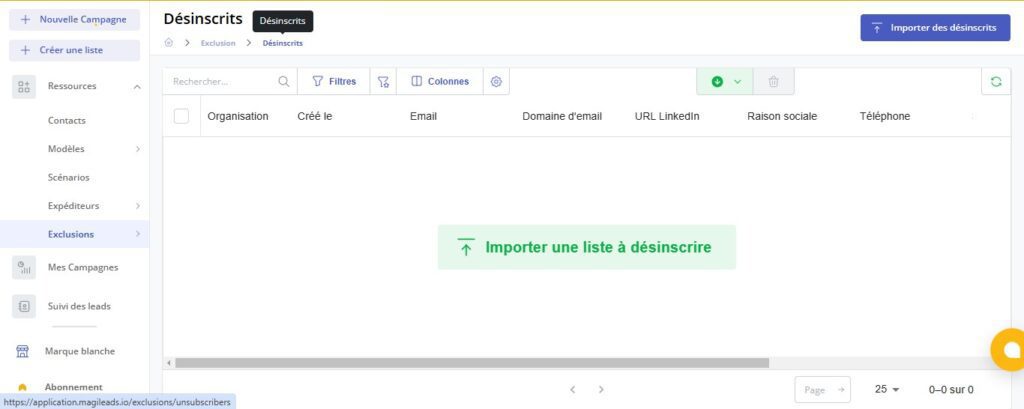
- Setting up global exclusions: Configure your campaigns to automatically exclude unsubscribers and addresses marked as invalid.
- Synchronization with your CRM : If you use a CRM, synchronize it with Magileads to import unsubscribe data in real time.
- Use of intelligent scenarios: Magileads can integrate automated workflows to automatically identify and manage contacts to exclude.
Step 4: test and validate your shipments
Before launching a campaign, follow these best practices:
- Simulate the sending: Use the test function to verify that unsubscribers and invalid addresses are excluded.
- Analyze your segments: Make sure your segmentation only includes active and relevant contacts.
- Follow your KPIs: After each campaign, analyze the results to adjust your next actions.
—————————
Magileads is prospecting automation software that lets you easily manage all the complex aspects of your marketing processes.
Test Magileads for free in 14 days. Click here .
Or book a demo to see how it works. Click here .





