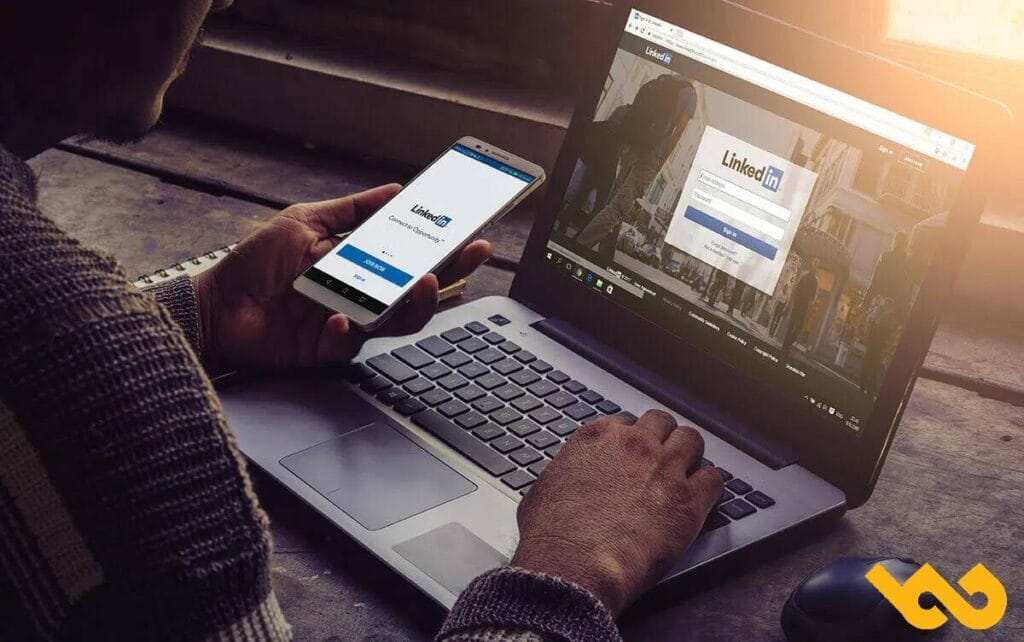LinkedIn offre bien plus que des opportunités de réseautage. En tant que plateforme sociale, elle permet également de publier du contenu, d’aimer et de commenter les publications d’autres utilisateurs, et de gérer des pages personnelles et d’entreprise.
Au fur et à mesure que vous développez votre réseau et que votre contenu gagne en popularité, il devient important de suivre qui interagit avec vos publications ainsi que celles de vos concurrents.
C’est là où les outils de scraping LinkedIn sont indispensables, pour analyser et optimiser votre stratégie LinkedIn.
Il faut bien reconnaître qu’extraire et analyser les données d’engagement des publications LinkedIn est crucial pour maximiser votre stratégie sur les réseaux sociaux.
En utilisant les bons outils et approches, vous pouvez obtenir des insights sur le comportement de votre audience, améliorer la personnalisation de votre contenu et augmenter l’engagement.
Qu’est-ce que les likes de publications LinkedIn ?
Les likes de publications LinkedIn permettent aux utilisateurs d’exprimer leur approbation ou leur appréciation pour le contenu partagé. Ils incluent des réactions comme Like, Celebrate, Support, Love, Insightful, et Funny.
Les personnes qui interagissent avec votre contenu LinkedIn en aimant et commentant montrent plus qu’un simple intérêt passif. Elles démontrent un engagement actif et un potentiel intérêt personnel ou professionnel dans le sujet. Voici pourquoi il est important de s’intéresser à ces interactions :
1 – Insights et analyse d’audience
Exporter les données des utilisateurs qui aiment vos publications fournit des insights précieux sur les préférences et les comportements de votre audience. En analysant les modèles d’engagement, vous obtenez un retour direct sur les aspects de votre contenu qui résonnent le plus avec votre réseau social. Comprendre les sujets, problèmes ou solutions qui génèrent le plus d’interactions vous permet ensuite de créer stratégiquement un meilleur contenu pour répondre aux intérêts de votre audience.
2 – Génération de leads
Les données d’interaction post-publication peuvent directement soutenir votre génération de leads. Les profils LinkedIn qui interagissent avec votre contenu sont plus susceptibles d’être intéressés par l’achat de vos produits ou services, faisant d’eux des candidats idéaux pour une prospection directe. Vous pouvez utiliser ces données pour leur envoyer des messages hyper-personnalisés et augmenter les chances de conversion.
3 – Création de relations
Une interaction régulière avec les utilisateurs qui engagent fréquemment avec vos publications aide à construire des relations professionnelles à long terme. En initiant des conversations basées sur des intérêts communs, comme en témoignent les interactions de vos publications, vous pouvez favoriser un sentiment de communauté et de fidélité essentiel à une croissance soutenue de l’entreprise.
4 – Analyse concurrentielle
Comprendre comment votre contenu se compare à des contenus similaires de vos concurrents peut fournir des insights stratégiques. L’analyse de l’engagement peut révéler les forces et les faiblesses de vos stratégies de contenu et celles de vos concurrents. Cela offre une image plus claire de ce qui rend le contenu performant dans votre niche industrielle.
Comment exporter les likers de publications LinkedIn ?
Vous pouvez exporter les likers de publications LinkedIn en 3 étapes.
Étape 1 : Copier et coller l’URL de la publication
Pour exporter les likers de vos publications LinkedIn, commencez par copier-coller l’URL de la publication :
- Trouvez une publication LinkedIn.
- Cliquez sur les trois points en haut à droite de la publication.
- Sélectionnez « Copier le lien de la publication » dans le menu déroulant.
Étape 2 : Coller l’URL dans un outil de scraping LinkedIn
Vous pouvez utiliser des outils comme Magileads pour exporter les likers et les commentateurs des publications LinkedIn. Pour cet exemple, nous utiliserons Magileads :
- Accédez dans l’onglet “Créer une liste”
- Cliquez “Likers de Posts LinkedIn”
- Copiez-collez le lien du post LinkedIn à scraper
Étape 3 : Télécharger les résultats en fichier CSV
Une fois le phantom configuré, appuyez sur le bouton de lancement et attendez quelques minutes. Ensuite, vous n’aurez plus qu’à téléchargez ensuite le fichier CSV contenant les informations suivantes :
- URL LinkedIn
- Prénom
- Nom
- Titre du poste
- Degré de connexion
- Type de réaction
Comment exporter les commentateurs de publications LinkedIn ?
Pour exporter les commentaires de vos publications LinkedIn, suivez un processus similaire à celui des likers :
Étape 1 : Copier l’URL de votre publication LinkedIn
Reprenez les mêmes étapes pour copier le lien de la publication.
Étape 2 : Coller l’URL dans un outil de scraping LinkedIn
Cliquez sur l’onglet “Commentateurs de post LinkedIn” dans Magileads. L’outil vous permettra d’extraire les détails des commentateurs.
Étape 3 : Télécharger les résultats en fichier CSV
Une fois configuré, lancez l’outil et téléchargez les résultats sous forme de fichier CSV, contenant les mêmes types d’informations que pour les likers.
Peut-on exporter les vues des publications LinkedIn ?
Il est impossible d’exporter les vues des publications LinkedIn. Bien que LinkedIn fournisse des métriques sur le nombre de vues, de likes et de commentaires qu’une publication reçoit, ces données ne sont disponibles que dans le tableau de bord d’analyses de la plateforme en raison de ses politiques de confidentialité des données.
Peut-on exporter les analyses des publications LinkedIn ?
Sur LinkedIn, vous pouvez suivre vos analyses et les télécharger dans un fichier Excel. LinkedIn fournit des métriques détaillées sur les performances des publications, telles que les impressions, l’engagement et les données démographiques.
- Accédez à votre vue Admin de la page.
- Naviguez dans la Section Analytics :
- Sélectionnez Visitors, Content, Followers, Competitors, Leads, ou Employee Advocacy.
- Cliquez sur le bouton Export en haut à droite.
- Sélectionnez une période et cliquez sur Export.
Le fichier XLS sera accessible après le téléchargement.
3 avantages d’exportater des données LinkedIn
Exporter les résultats de recherche LinkedIn vers des feuilles de calcul Excel peut avoir de nombreux avantages pour différents objectifs.
1 – Construire des listes de prospects
Si vous êtes un marketeur, un commercial ou un propriétaire d’entreprise, vous pouvez utiliser LinkedIn pour trouver et vous connecter avec des clients potentiels dans votre niche ou industrie. En exportant des leads depuis les résultats de recherche LinkedIn vers Excel, vous pouvez construire des listes de prospects qualifiés pour vos campagnes de prospection LinkedIn, d’emails à froid, ou d’autres canaux.
2 – Mettre à jour vos contacts CRM
En utilisant un logiciel CRM (gestion de la relation client) pour gérer vos leads et clients B2B, vous pouvez importer vos résultats de recherche LinkedIn vers Excel puis les télécharger dans votre base de données CRM. Selon HubSpot, 22,5 % des données B2B se déprécient chaque année, d’où l’importance de garder votre CRM à jour. En important les données LinkedIn dans votre CRM, vous pouvez mettre à jour vos contacts, suivre vos interactions, et les suivre jusqu’à ce qu’ils deviennent des clients fidèles.
3 – Trouver des candidats
Si vous êtes recruteur, responsable du recrutement ou employeur, vous pouvez utiliser LinkedIn pour trouver et vous connecter avec des candidats potentiels pour vos postes ouverts. En extrayant les données des résultats de recherche LinkedIn vers Excel, vous pouvez construire une liste de candidats qualifiés correspondant à vos exigences et préférences, puis les contacter via des campagnes d’emails, des messages, ou d’autres canaux.