In today's world of digital marketing, lead acquisition is an essential component for business success.
With this in mind, Magileads , a lead acquisition platform, was designed to offer users powerful, automated and customizable tools to capture, manage and convert leads.
This article provides you with a detailed guide on how to use Magileads' “New Campaign” functionality to optimize your lead acquisition strategies.
Introduction to Magileads
Magileads is a marketing automation platform that helps businesses collect and manage leads through multi-channel campaigns , primarily through emailing and message management. It allows you to set up personalized campaign scenarios, track prospect interactions, exclude specific contacts and schedule sendings, all in a user-friendly interface.
One of the key features of Magileads is the ability to create lead acquisition campaigns , allowing you to target specific contact segments based on their actions and behaviors.
↗️ Discover in video how Magileads can take your agency to the next level:
The “new campaign” functionality on Magileads
When you create a new campaign in Magileads, you access a set of options and steps allowing you to personalize your marketing actions. The platform follows a multi-step process to help you create effective and well-targeted campaigns. Here is a detailed overview of the different steps you will encounter in creating a campaign on Magileads.
1 – Campaign scenario
The campaign scenario forms the basis of your campaign. This is where you define your prospect's journey, that is, the specific actions that will occur throughout the campaign. Several options are available to personalize this course.
- Start of Scenario : This step allows you to define the starting point of your campaign. You can choose the exact moment you want the campaign to start, whether through a manual action on your part or an automatic event.
- Send an Email : One of the most common actions in lead nurturing campaigns is sending an email. You can write and personalize emails that will be sent automatically based on the triggers defined in your scenario. This allows you to reach your prospects with personalized messages based on their behavior.
- Recovery trigger event : You have the possibility of defining specific events that will trigger reminders. For example, you can define that a stimulus is sent to a prospect who has not opened an email or who has not responded to an offer.
- Connection Request : In a professional context, it is sometimes a good idea to request a connection from your prospects on platforms like LinkedIn or through other social channels. This option allows you to automate this contact process.
- Contact : This action allows you to define precisely which contacts or groups of contacts will be integrated into the campaign. You can target a specific segment of your database for personalized campaigns .
2 – Choice of contact lists
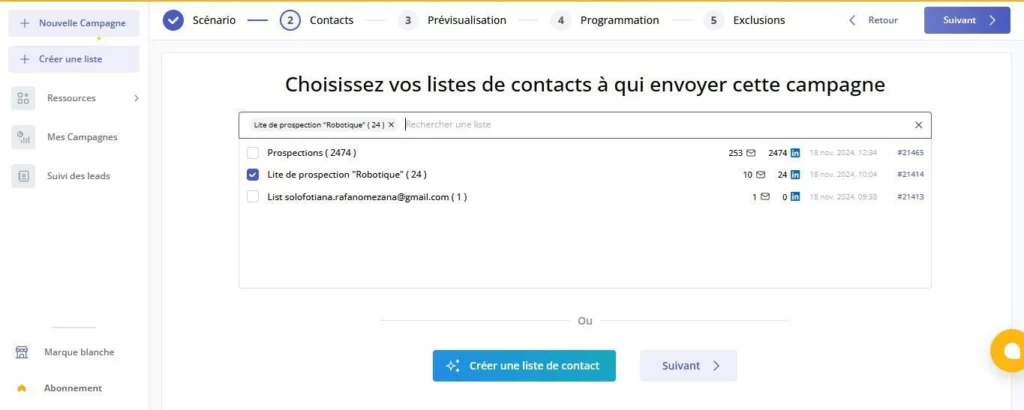
One of the most powerful features of Magileads is the ability to segment your contacts . Once your scenario is defined, you can select the contact lists you want to include in your campaign. These lists can be created based on different criteria, such as:
- Geographic location
- Past behavior (for example, prospects who clicked on a previous email)
- Centers of interest
- The stage of the lifecycle the prospect is in
Segmentation is crucial to the effectiveness of your campaigns. It allows you to send personalized messages to specific groups, increasing the chances of conversion.
READ ALSO: Automate the creation and enrichment of your contact lists directly from your internal systems
3 – Campaign preview
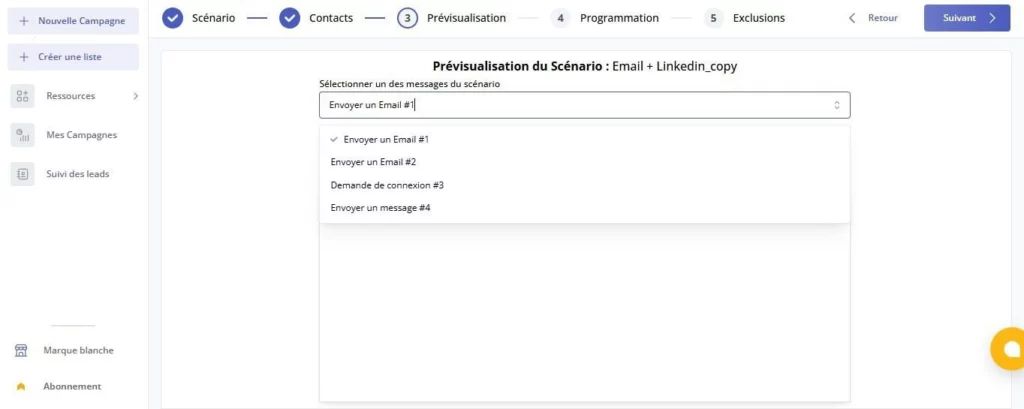
Before sending the campaign to your contacts, Magileads allows you to preview the message or email you are going to send. This allows you to review the content and ensure that all elements, such as links, images and personal information, are included.
Preview is a crucial step to avoid errors in your campaigns , especially when they are automated. A little oversight or an error in the content can affect the credibility of your business and affect the perception of your prospects.
4 – Scheduling the sending
Once you're happy with your campaign preview, you can set when to send . Magileads allows you to schedule your emails and messages to be sent on a specific date and time. This can be particularly useful if you want to reach your prospects at a particular time of day or on a specific day (for example, avoid sending emails during the weekends).
Automating sending also saves time and ensures consistency in communication with your prospects.
5 – Contact exclusion
One of the advanced options offered by Magileads is the possibility of excluding certain contacts from the campaign. Two types of exclusion are available:
- Exclusion – Blacklist : If a contact is on your blacklist (for example, if they marked your emails as spam or if they asked to be removed from your lists), you can exclude them from the campaign. This helps avoid damaging the reputation of your sending domain.
- Exclusion – Sent Campaign : If a contact has already received a previous version of the campaign, you can exclude them to avoid sending them the same message several times. This is essential to preserve user experience and relevance of communications.
These exclusion options allow you to make your campaign more targeted and avoid sending unwanted messages, thus improving the effectiveness of your marketing actions.
6 – Sending the campaign
Once you have checked all the parameters of your campaign, all you have to do is start sending . Magileads takes care of everything else: it will send emails or messages to the selected contacts following the defined scenario and sending schedule.
Conclusion
Magileads is an extremely robust platform for the acquisition of leads and the automation of your marketing campaigns . Thanks to its advanced features, you can not only customize your messages and target specific segments of your prospects, but also fully automate the process of sending, recovery and management of contacts.
Magileads' New Campaign functionality, with its clear steps and customization options, allows you to create tailor-made campaigns and maximize your chances of conversion. By taking advantage of segmentation, automation and the ability to preview and schedule your mailings, you can not only save time but also improve the effectiveness of your lead acquisition campaigns.
Whether you are a small business looking to generate new leads or a large enterprise with complex contact management needs, Magileads gives you all the tools you need to succeed with your marketing campaigns.
—————————
Magileads is prospecting automation software that allows you to easily manage all the complex aspects of your marketing processes.
Test Magileads for free in 14 days. Click here .
Or book a demo to see how it works. Click here .






