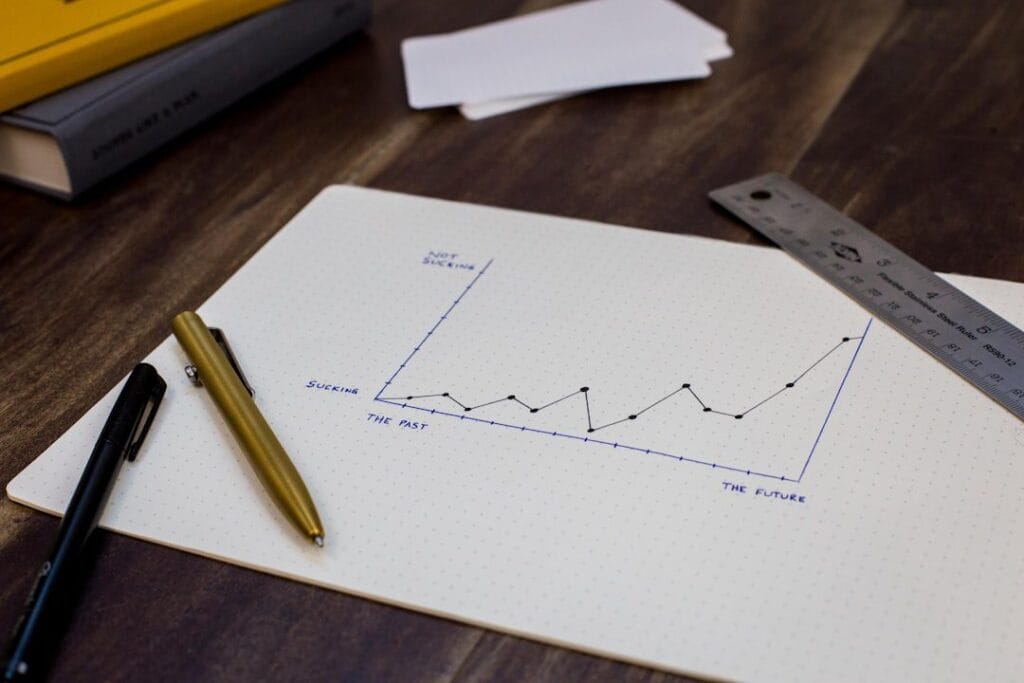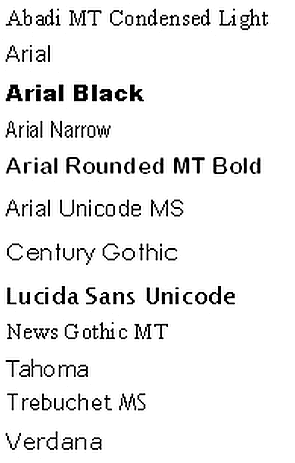Fonts and sizes of the fonts to be used for your prospecting by email - Use and tricks

The most important thing is to choose the font that is easiest to read.
One of the main rules to observe when creating an email is the choice of font. The weight of the page, the height, the width, the color, the shape, the spacing…
The goal for your email campaign is that it can be read easily and quickly captured by your prospects .
The fonts "without serif" are the most popular , Trebuchet MS and Helvetica are the default fonts in most operating systems and emailing software like Magileads . They have the advantage of being able to be displayed by all the recipients of your messages by email. With the Magileads editor , you can choose the most popular fonts to create your emails.
Fonts to use for your email campaigns
Here is the list of the best secure internet standard policies that you can use, which will be displayed by all emailing programs in the same way you see them when you write your email:
Arial
This Arial font comes with all Microsoft versions.
Additionally, it is displayed by all email programs.
Helvetica
This font is a Sans Serif font, one of the most used fonts in this type of font, which is composed of rounded letters and capital letters.
Times New Roman
This typeface has large, slightly condensed lowercase letters and short descenders and ascenders.
Verdana
This typeface to be readable on low resolution screens. Its main feature is the high waist and tiny characters.
Courier / Courier New
This typeface is similar to Times New Roman, but is adjusted to be a monospaced font. Courier New has heavier periods and commas than the original Courier. Courier is the standard font used for screenwriting in the film industry.
Tahoma
This Verdana typeface having narrower letters, small counters and tight letter spacing. It is used as the default font for Windows 95, 2000, and XP versions.
Georgia
This typeface has thicker than average large and tiny characters. Additionally, its numbers blend seamlessly into the text due to its similar size.
Palatino
This typeface, designed for headers, advertisements and printing, is wider than other old serif fonts.
Trebuchet MS
This typeface has shortened ends for certain letters. In bold, its letters are rather pointed than rounded. Additionally, points are rounded to lowercase.
Geneva
This font, the main difference from Helvetica, is that it has a set of basic ligatures.
Here is the list of fonts used by default by the most popular email clients:
- iCloud Mail uses Helvetica as the default font.
- Gmail adopts the Arial font.
- The old version of Microsoft Outlook uses Calibri by default.
- Outlook 2007/2010/2013 includes the Times New Roman font as a fallback font.
Font size to use for your emails
The Best Email Font Size to Use
- The title must have a minimum of 14px to be read on a computer and 16px for mobile devices.
- Texts must have a minimum size of 14 px to be readable on mobile.
- The generally used line height ranges from 22 to 24 pixels.
The interest of using character fonts and a size suitable for prospecting by email: use and tricks
The success of an email prospecting does not only depend on the content, but also on its presentation. Using appropriate fonts and font sizes plays a crucial role in the impact of your emails.
1. Readability and clarity: The first asset of fonts
An easy-to-read font, like Arial or Helvetica, allows your recipient to quickly understand the message effortlessly. Font sizes between 14 and 16 pixels are ideal for main text, while titles can be slightly larger (18 to 20 pixels) to attract attention.
2. Professionalism and coherence of fonts
Consistency in the use of fonts and sizes strengthens your brand image. Choosing a sleek, neutral font creates a professional, serious tone, while avoiding gimmicky fonts that can hurt your credibility.
3. Adaptability on the devices of your fonts
Email marketing is often read on smartphones or tablets. It is therefore essential to opt for fonts and sizes that adapt well to different screens. Using web-safe fonts like Verdana or Tahoma ensures a consistent appearance across all devices.
Practical tips on fonts to optimize your prospecting:
- Use white space : Let your content breathe by spacing paragraphs for better readability.
- Highlight CTAs (call-to-action) : Use a larger font size and a different color for call-to-action buttons.
- Don't overload your emails : Limit yourself to 2 font styles maximum to avoid an overly cluttered design.
Conclusion on fonts
Choosing the right font and size not only improves the readability and aesthetics of your emails, but also optimizes their impact on your prospects. Adaptation to different screens and graphic consistency are key elements to make your email prospecting more effective and professional.
1. Expert references and credible studies on fonts
Experts in marketing email and font typography
Brian Dean (founder of Backlinko):
* »A without serif police like Arial or Helvetica improves the readability of 18% on mobile. "* ( Source )Nathalie Nahai (web psychologist and author of webs of influence ):
“Rounded fonts (as open without) inspire confidence, while geometric fonts (like Montserrat) seem more modern. » ( Interview )Matthew Smith (designer UX at Google):
* »The ideal size for the text in emailing is 14-16px, with titles in 20-22px. »* ( Material Design conference )
Studies and data
Campaign Monitor (2024) :
“Emails with a clear typographic hierarchy have a higher click rate. " ( Link )HubSpot (2023) :
“62% of users ignore an email if the police are too small or illegible. " ( Report )LITMUS (2024) :
* "Personalized fonts (via @font-face) increase the commitment by 12%, but can cause rendering problems. »* ( A/B test )
2. Testimonials user fonts
"I tested Georgia (Serif) vs. Roboto (Sans-serif): Roboto boosted my opening rates of 15%. » - Lucie M., B2B marketing (Source: Reddit R/Emailmarketing )
“Speaking from 12px to 16px has reduced large characters' responses by 40%. » - Antoine L., Commercial Tech (Post Linkedin)
"My email in comic without having a client flee ... I now use Lato. » - Sophie T., Freelance (Trustpilot testimony)
3. Segmentation of fonts by objective
| Segmentation type | Recommended police | Usage case |
|---|---|---|
| Corporate (B2B) | Helvetica, Arial | Sober professional emails |
| Startup/creative | Montserrat, Poppins | Modern branding |
| Luxury/Premium | Playfair Display, Georgia | Elegance and prestige |
| Accessibility | Open without, Verdana | Better readability (daltonians, dyslexia) |
Recommended diagram :
[Ideal typographic hierarchy] Main title (22px) → Subtitle (18px) → Text body (16px) → CTA (18px, fat)
4. FAQ (7 questions/answers) of fonts
Q1: What font absolutely avoid?
→ Papyrus, comic without, and handwritten fonts (lack of professionalism).
Q2: Should I use Google Fonts fonts in my emails?
→ Yes, but check compatibility with email customers (Gmail blocks certain fonts).
Q3: What minimum size for mobiles?
→ 14px absolutely, 16px ideal (source: Apple Human Interface Guidelines ).
Q4: Can I use several fonts in an email?
→ Maximum 2: one for titles, one for the text (avoid clutter).
Q5: Are the fonts with serif (efforts) acceptable?
→ Yes for luxury or publishing, but test on mobile (ex: Georgia).
Q6: How to guarantee a good rendering on all devices?
→ Use "Safe" fonts (Arial, Verdana) in Fallback.
Q7: What text color optimizes readability?
→ Black (#000000) or dark gray (#333333) on a white background (source: nngroup ).