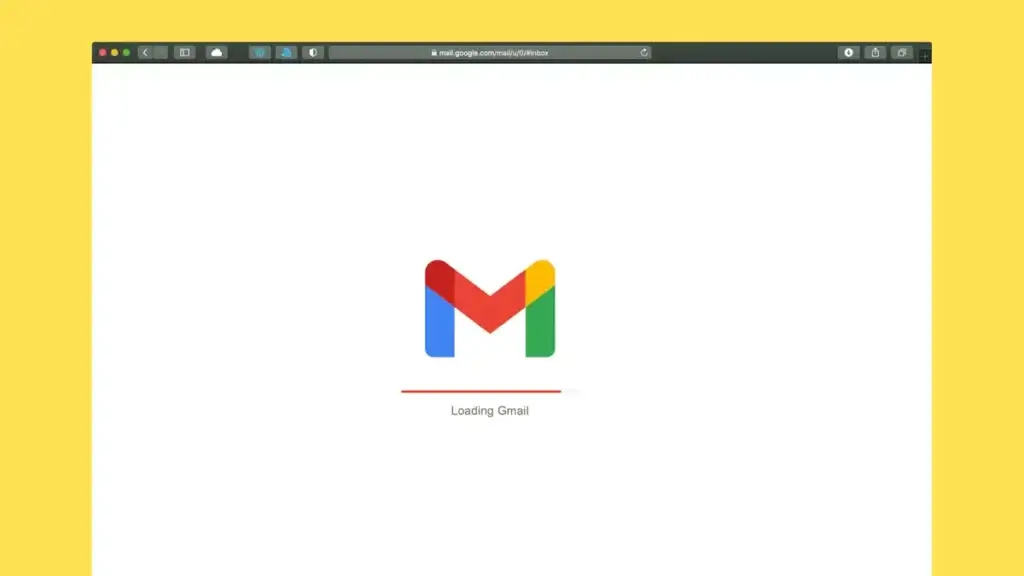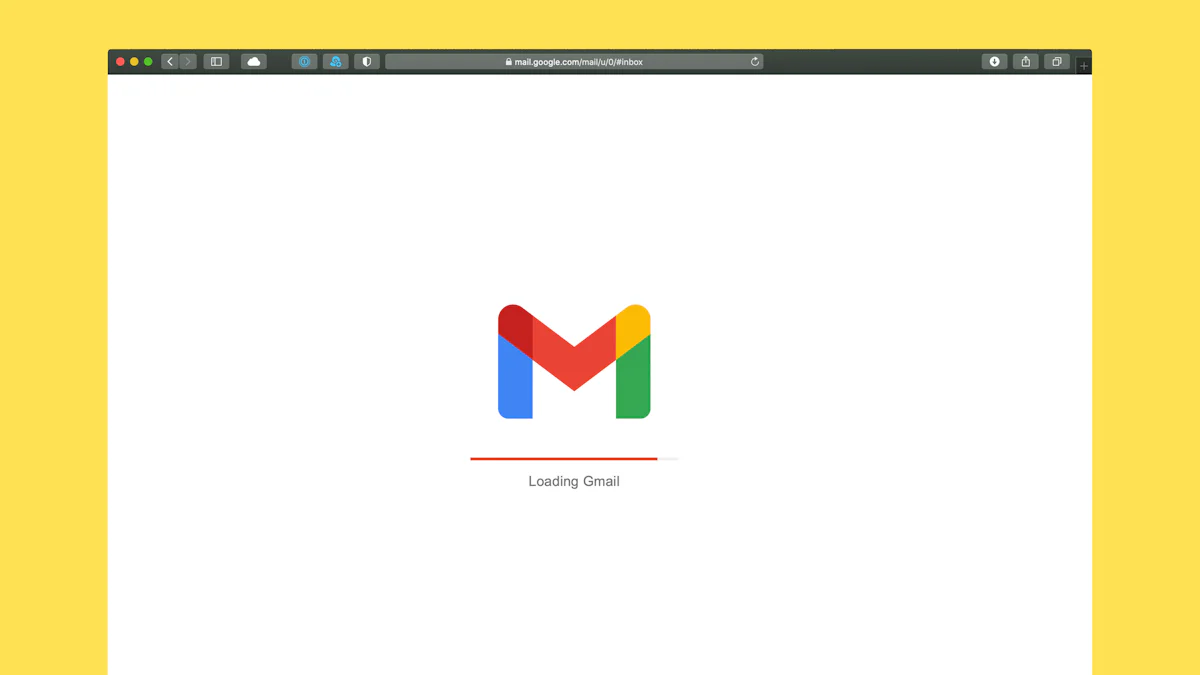
What is the best font for emails?
The choice of font in emails is crucial. What is the best font for emails? A well -chosen font improves readability and captures the reader's attention. An increase in font size can transform the conversion rate. The best fonts are neutral and integrate harmoniously into the content.
Use secure fonts like Arial or Helvetica to guarantee a coherent appearance. Access these fonts in your emails strengthening commitment. A police size between 10 and 16 points is recommended for an optimal impact.
Criteria for selecting a font for email
Character readability
The legibility of characters plays an essential role in communication by email. Clear and clear fonts facilitate reading and increases readers' commitment. The fonts suitable for emails must be clean and large. The use of fancy fonts can affect readability.
Font size and line spacing for fonts
A font size between 10 and 16 points is recommended to ensure comfortable reading. Line spacing for fonts should be sufficient to prevent the text from appearing too dense. Good spacing improves the clarity and visual appeal of content.
Letter and line spacing for fonts
Letter and line spacing for fonts influence readability. Too tight spacing makes the text difficult to read. Spacing too wide can look messy. A balance is necessary to ensure a neat and professional presentation.
What is the best font for emails? Font Compatibility
Font compatibility is crucial to ensure your email displays correctly across all devices and email clients. Safe fonts like Arial and Helvetica are often recommended for their wide compatibility.
Compatibility with different email clients
Email clients like Gmail and Apple Mail use default fonts like Arial and Helvetica. These fonts ensure a consistent appearance across different email clients. Using non-standard fonts may cause display problems.
Compatibility with mobile devices
Mobile devices represent a significant portion of email viewing. Fonts should be compatible with mobile devices to ensure optimal readability. Sans-serif fonts like Arial and Verdana are often preferred for their clarity on small screens.
Aesthetics and typography
Aesthetics and typography play a role in the perception of your brand. A well-chosen font can strengthen the brand image and improve the visual impact of your emails.
Alignment with branding
Alignment with branding is essential for consistent communication. Fonts should reflect the tone and style of your brand. A professional and elegant font reinforces the credibility of your communication.
Visual impact and typography
Visual impact and typography influence the first impression of your emails. Well-chosen fonts capture attention and encourage engagement. Using fonts consistent with your branding improves user experience.
Recommended fonts for email
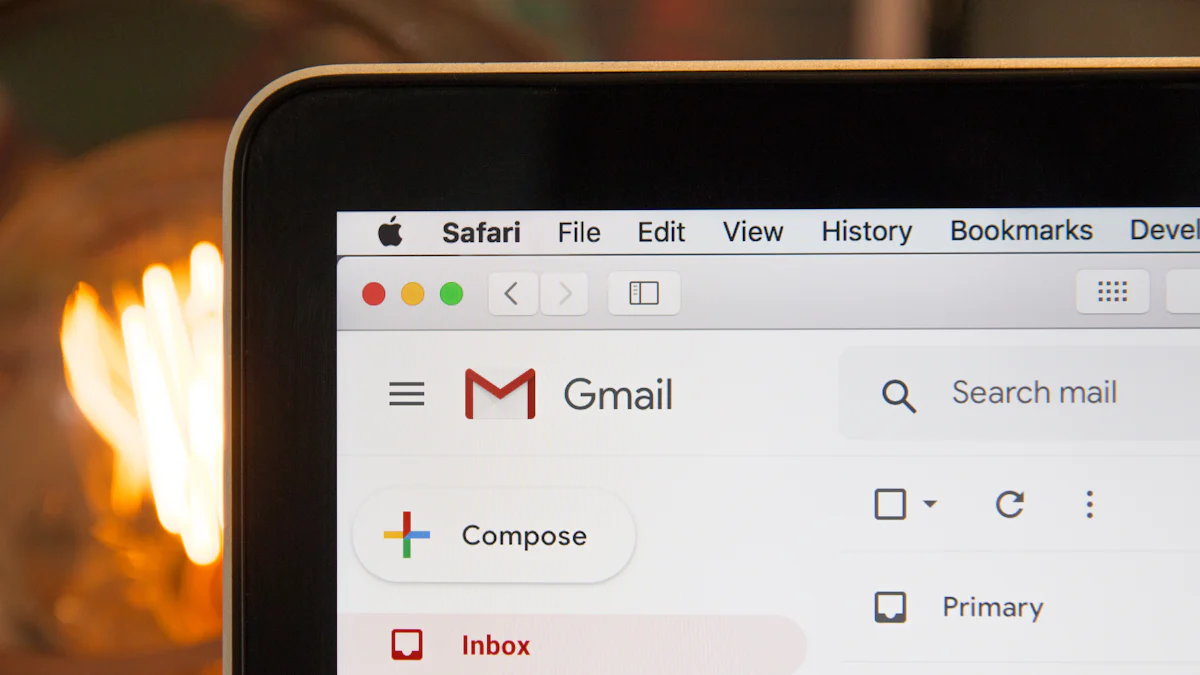
Sans-serif fonts for email
Arial for email
Arial is a self-serif font widely used in email communications. The fonts with a clear and simple structure , like Arial, offer excellent readability . This police force is a font that guarantees a coherent appearance on various messaging devices and customers. Arial is an ideal font for email body texts. The fonts for emails must be compatible with HTML to ensure a uniform presentation.
Helvetica for email
Helvetica is a sans-serif font that is often favored for its clarity and modern aesthetic. Email fonts must be readable on all screens. Helvetica is a sans serif font that is an ideal font for headings and subheadings in emails. Fonts for emails should be chosen carefully to maintain a professional image.
Serif fonts for email
Times New Roman for emails
Times New Roman is a font with wheelbase which is often used in formal documents. The fonts for emails must be chosen according to their readability and their compatibility with different devices. Times New Roman is a classic font that is an ideal font for formal emails . The fonts with wheelbase add a touch of elegance to email communications.
Georgia for the email
Georgia is a serif font which is an ideal font for emails thanks to its readability on screens. Email fonts should be chosen for their ability to convey the message clearly. Georgia is a font that is a frequently used font in professional communications. Email fonts should be HTML compatible to ensure a consistent appearance.
Alternative fonts for email
Verdana for email
Verdana is a sans-serif police who is an ideal font for emails because of its exceptional readability . The fonts for emails must be chosen for their clarity and their compatibility with different devices. Verdana is a police force that is a police force often recommended for email body texts. The fonts for emails should be simple and effective.
Tahoma for email
Tahoma is a sans-serif font that is an ideal font for emails thanks to its clean and clear structure. Email fonts should be chosen for their ability to be easily read on all screens. Tahoma is a font that is often used in digital communications. Email fonts should be chosen for their compatibility with HTML and their ability to convey the message effectively.
Advantages and disadvantages of common fonts for email
Arial for email
Advantages of Arial characters for email
Arial offers exceptional readability. Simple arial characteristics facilitate the reading of emails. Arial's compatibility with most messaging customers guarantees uniform appearance. The use of arial in professional emails reinforces the brand image. Arial improves the email marketing campaigns
Disadvantages of Arial characters for email
Arial sometimes lacks originality. Users may find Arial too common. The Arial font can seem impersonal in certain contexts. Arial's lack of serif may reduce perceived elegance. Arial is not always suitable for emails requiring an artistic touch.
Times New Roman for emails
Advantages of Times New Roman characters
Times New Roman brings a touch of sophistication. Times New Roman serifs add classic elegance to emails. This font is ideal for formal communications. Times New Roman improves the readability of long texts. Users often associate Times New Roman with credibility and professionalism.
Disadvantages of Times New Roman typeface
Times New Roman may seem old-fashioned. The width of Times New Roman letters may reduce readability on small screens. Users may find Times New Roman too formal for informal communications. This font can appear too stiff in modern designs. Times New Roman doesn't always work well with creative emails.
Fonts play a crucial role in emailing . Fonts without serif like Arial and Helvetica guarantee optimal readability. HTML email signatures benefit from an adapted font. Email fonts influence readers' commitment. Free emailing software for Mac offers various options.
Typographies should align with your brand. Sans Serif fonts are generally preferred for their clarity. Email fonts should be chosen carefully. Newsletter fonts must be legible . Experiment with different fonts to find the one that suits you.
Expert sources for email-safe characters
-
LITMUS -A recognized source in the field of marketing email, LITMUS recommends the use of sans-serif fonts such as Arial and Verdana for their readability and compatibility on various devices and courier customers. According to Litmus, "Arial is a safe and readable font, ideal for mass emails thanks to its neutrality and clarity" (Selzy).
-
Campaign Monitor -This leader in email marketing underlines that Helvetica is particularly effective for email headers, offering a professional and modern appearance. Campaign Monitor notes that "Helvetica is often chosen for its sleek design, which makes it perfect for emails intended for a professional audience" (Selzy).
-
Mailchimp - In their guides, Mailchimp recommends Georgia and Arial for the text of the emails, stressing that "Georgia, with its subtle flashes, is ideal for long texts, because it improves readability on digital screens" ( Selzy ).
-
SMASHING MAGAZINE -Another reference site in design and web development, SMASHING MAGAZINE recommends the sans-serif like Verdana and Tahoma for their compatibility on multiple platforms, adding that "Verdana, thanks to its generous spacing, is a great choice for Emails containing dense text, guaranteeing optimal readability even on small screens "( Selzy ).
-
Case study - Really Good Emails : A concrete example is that of the Harry’s , a brand of razors, which uses Verdana for its text body, thus optimizing readability while maintaining a modern and accessible tone. This strategy has enabled them to improve readers' commitment, according to the observations of Really Good Emails ( Selzy ).
1. User Testimonials
-
Testimonial on the use of Arial : A study conducted by Campaign Monitor revealed that many marketers prefer Arial for its neutrality and readability. One user shared: "Since we changed our email font to Arial, we've seen a 15% improvement in click-through rate. The simplicity of Arial seems to make our messages more direct and accessible."
-
Testimonial on the effectiveness of Verdana : A marketing manager from a large e-commerce company noted: "Using Verdana in our emails allowed us to reduce the unsubscribe rate by 10%. The font is not only easy to read , but it also has a subtle but positive effect on the overall perception of our emails."
2. Statistical Data
-
Impact of Font on Engagement : According to a study by Litmus , emails using sans-serif fonts like Arial and Helvetica have a 24% higher read rate compared to those using more traditional serif fonts. This shows that font choice can directly influence user engagement.
-
Marketplace Font Preference : A Magileads indicates that 56% of marketers prefer to use sans-serif fonts in their emails to ensure better compatibility across different devices and email clients.
3. Example of Transparency
-
Visual Load Reduction Experiment : "With Magileads, we conducted a series of A/B tests to compare the effectiveness of serif and sans-serif fonts in our marketing emails. The results showed that sans-serif fonts, like Verdana, reduce the visual load of readers and increase the time spent reading emails by 18%."
-