The most complete platform to prospect with precision!
And count on us at every stage!
Available in white label




















Make multichannel prospecting
, but do good!
1.
Start on
healthy bases!
Import your prospects in real time from LinkedIn, Google Maps or use our database of thousands of contacts.

2.
Reach your
prospects
multichannel campaign scenarios by choosing the channel and the approach most suited to your targets.

3.
Analyze, adjust.
Analyze the performance of your campaigns in real time thanks to detailed dashboards.
Identify the points to optimize to adjust your actions and maximize your responses.
Delivebility reports
Campaign comparison
Performance indices

4.
Close!
Follow your leads in real time thanks to a view organized according to their interactions with your campaigns.
Organize your actions strategically to transform your prospects more quickly into customers.

The only platform that creates your databases in real time!

What our
15,000 users love
on Magileads
Join the Magileads community and take off your business like never before!
Our promise?
Be the most complete tool you have never tested
White marked Magileads
Are you a digital or marketing agency? Earn in efficiency and offer your customers a powerful multi -channel prospecting solution, fully customizable in your colors.

Personalization
Put the platform in your colors in 2 minutes chrono , without technical skills.

Centralization
Manage all your customers from your single administrator space. No more multi-tool puzzle!

Scalability
Does your customer wallet grow? Add as many users as you wish, without additional costs.

Managing your team has never been easier!
Never lose your leads
Find all the interactions of your prospects in your dashboards, whether on your campaigns or those of your colleagues.
Share to conquer better
Assign the leads to your salespeople and keep an overview for your operational needs.
Feed your internal CRM
Magileads is compatible with all the CRMs on the market, you only need a few clicks to import everything into your own environments.
Which makes Magileads much more
than a prospecting tool

We know that each job is unique
On Magileads, you will be surprised at the level of personalization. Each feature has been designed to adapt to your specific issues.
“Magileads helps me to structure my processes, gain efficiency and better follow my prospects throughout their journey.”
Mathieu Nadal
Founder of the UPLEADS agency

Agility like nowhere else
Our product roadmap feeds on your feedback. A requested feature is integrated on average within 2 weeks.

“The platform continues to improve to provide ever more precise data and offer even more extensive features.”
Anthony Arimboe
Linkforce


A web platform but not only ...
From your first steps on Magileads, you will feel the proximity to our teams. All our expertise is available as soon as you express the need.
“Support, proximity and availability of Magileads teams are an undeniable asset in our collaboration.”
LORIS TODARO
Founder of the HUBLEAD agency

Verified contacts, targeted campaigns and converted ,
do you say?
Even our pricing is unique!
No plan A, B or C with us.
All our features are included no matter what you pay!
How do we set our prices?
It's simple: adjust your enrichment volumes and
number of accounts for a price 100% adapted to your needs!
- Unlimited emails sent
- Unlimited LinkedIn Scraping
- Imports of unlimited emails
- Unlimited warm-up
- Unlimited multichannel campaigns
- Access to the follow -up dashboards
- API access
White brand
The Magileads Blanche Marque is accessible to everyone and at the same price as a classic subscription. Contact our teams to launch your project.
Expert offer
Need support for your prospecting strategy? A dedicated project manager will build your campaigns from A to Z.

Your subscription is used to make
campaigns that are a hit , not to unlock
features!
They say it better than we ✨

Michael Chiche
Manager and founder of Unitead
A revolutionary tool for my commercial prospecting!
As a manager and founder of Unitead, I want to salute the work accomplished by the Magileads team. This application has literally transformed my way of managing prospecting. Thanks to its innovative features, I was able to simplify my processes, save precious time, and automate tedious tasks.
Magileads allowed me to focus on the essentials: quickly get in touch with hot prospects and relevant contacts, while optimizing each stage of my commercial strategy. Today, I see a clear improvement in my results thanks to their solution. I highly recommend this tool to all entrepreneurs who seek to professionalize and speed up their prospecting actions. It is a real asset for any ambitious business!

Mathieu Nadal
founder of the UPLEADS agency
Using the platform was a real asset for managing my leads. She helps me to structure my processes, gain efficiency and better follow my prospects throughout their journey. Thanks to its intuitive features, I was able to improve the satisfaction of my customers while optimizing my time. I highly recommend this solution to all companies in search of performance.

Romain Karmann
Ceo Lota Cloud
Our ambition is to develop partner contacts in the cloud ecosystem. Magileads is a great tool for prospecting partners. Thanks to the basic construction of hyper -targeted contacts and multi -channel campaigns, the results obtained exceed our expectations. Nearly 25 meetings in less than 3 months with our future partners. In addition, Magileads allowed us to build a community of solid and captive partners

Loris Todaro
founder of the Hublead agency
Magileads is a strategic partner for any agency with multi-client issues. What we particularly appreciate:
-
The multi-fuel campaign manager allows us to generate opportunities for customers thanks to the quality of automation and the delivery it ensures.
The simplicity of use of the White Layhold allows us to be independent on the platform and to manage all of our customers.
In addition, the support, proximity and availability of Magileads teams are an undeniable asset in our collaboration. Today, it would be difficult to separate from this partner that we have integrated into the development of our society.
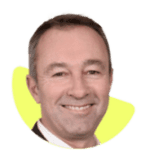
Benoit Guiet
Commercial Director Learnybox
Magileads allowed us to structure and optimize our commercial prospecting. Thanks to their intuitive platform, we have launched high -performance multichannel campaigns and significantly increased our number of qualified prospects.
The availability and responsiveness of the team make this collaboration incredibly fruitful. This combination of an efficient tool and a quality support makes Magileads an essential partner to accelerate our growth in Learnybox. We are happy to recommend them without any hesitation!

Michael BIA
founder of the Risk and Compliance Institute
Long -standing user of Magileads, I was able to follow the different platform development phases to become one of the most complete and powerful marketing tools on the market today.
The main asset of Magileads is the support of the teams with whom we create a real partnership relationship, aligned with our business issues. Today, I do not see myself managing my multichannel campaigns elsewhere than on Magileads.
Thank you to the teams for their availability, their expertise, and the remarkable quality of the tool.

Catherine Bernard
Lead Camp
We have been using Magileads in white label for over 2 years. This collaboration has enabled us to considerably improve the quality of our services and go from 0 to 30% loyalty.
The improvements are continuous and the Magileads team is reactive. We intend to register this partnership over time.

Laurent Jaffres
Knight White
Un allié stratégique pour notre entreprise Chevalier Blanc
Je suis Laurent JAFFRES, le fondateur de une entreprise de l'économie sociale et solidaire. Its mission is to improve access to justice for all. It brings lawyers guided by the values of loyalty, equity and solidarity guided, Magileads has become a major asset in our commercial acquisition strategy.
Thanks to this tool, we have not only optimized our prospecting approaches, but also benefited from lists of relevant international contacts, carefully constituted via their solution. This allowed us to establish precious connections with lawyers, lawyers and foreign partners, paving the way for concrete opportunities in new markets.

Eric Schekler
The ESR agency
An essential tool for our digital communication agency!
Eric Schekler founder of the ESR agency, specialized in digital communication, I was constantly looking for high -performance tools to optimize our strategies and support our customers in their growth. Magileads was a real revelation for our digital prospecting in white marque and our colors.
Thanks to this platform to our brand, we were able to structure our Mail and LinkedIn campaigns, identify qualified leads with formidable precision and automate time -on tasks. The integration of Magileads into our processes has not only boosted our internal efficiency, but also allowed us to obtain concrete results for our customers: an increased conversion rate and better satisfaction of our customers.
Today, Magileads is much more than a tool for us. It is a strategic partner that helps us meet the challenges of prospecting in a competitive environment. I highly recommend this solution to all agencies who wish to move up a gear in their business development!

Romain Dias
SpaceLead
Magileads is an ultra-powerful tool for customer acquisition professionals.
Through its white marque, SpaceLead has adopted a posture of authority and credibility by integrating its graphic charter and brand image directly on the tool.
This allows us to prove to our customers that we are ready to invest in the development of our company to provide them with convincing and tangible results in order to increase their growth.

Anthony Arimbelli
LinkForce
An essential tool and impeccable service!
We have been using Magileads for several years, and this platform has established itself as an essential tool in our prospecting strategy.
It offers a complete solution, combining enrichment of data, automation and monitoring of campaigns in a fluid and intuitive manner.
What distinguishes it from others is its constant evolution. The platform continues to improve to provide ever more precise data and offer even more extensive features, perfectly meeting the needs of the market. Beyond the technical wealth of the tool, it is customer support and technical service that make the real difference.
A listening, responsive and invested team, ready to quickly answer our specific questions and needs. Special mention to Nicolas, who, in addition to making clear and practical explanatory videos, always remains available to bring us his technical expertise and support us on certain technical subjects with remarkable efficiency.
Magileads is much more than a platform, it is a real trusted partner! We recommend!

Virginie Combes
Vega France
I use Magileads for the creation of automated email campaigns for a few years and I am extremely satisfied with it: the tool is very complete, intuitive, and new features are regularly implemented.
The icing on the cake, customer service is ultra responsive and is not content to assist us in using the interface, it also gives us valuable advice to optimize our campaigns. In short, I recommend a thousand times!

Michael Chiche
Manager and founder of Unitead
A revolutionary tool for my commercial prospecting!
As a manager and founder of Unitead, I want to salute the work accomplished by the Magileads team. This application has literally transformed my way of managing prospecting. Thanks to its innovative features, I was able to simplify my processes, save precious time, and automate tedious tasks.
Magileads allowed me to focus on the essentials: quickly get in touch with hot prospects and relevant contacts, while optimizing each stage of my commercial strategy. Today, I see a clear improvement in my results thanks to their solution. I highly recommend this tool to all entrepreneurs who seek to professionalize and speed up their prospecting actions. It is a real asset for any ambitious business!

Mathieu Nadal
founder of the UPLEADS agency
Using the platform was a real asset for managing my leads. She helps me to structure my processes, gain efficiency and better follow my prospects throughout their journey. Thanks to its intuitive features, I was able to improve the satisfaction of my customers while optimizing my time. I highly recommend this solution to all companies in search of performance.

Romain Karmann
Ceo Lota Cloud
Our ambition is to develop partner contacts in the cloud ecosystem. Magileads is a great tool for prospecting partners. Thanks to the basic construction of hyper -targeted contacts and multi -channel campaigns, the results obtained exceed our expectations. Nearly 25 meetings in less than 3 months with our future partners. In addition, Magileads allowed us to build a community of solid and captive partners
Frequently asked questions
What is Magileads for?
Magileads is the most complete automated prospecting platform on the market. We have optimized each feature to maximize your chances of reaching and converting your prospects.
- Generation of Magileads real -time prospects
is the only platform to offer a generation of prospects in real time, and not from a static base. In a few clicks, define your search criteria and generate thousands of qualified contacts in a few minutes. - Automated multicanal campaigns
Automatize your email, LinkedIn or SMS messages. Reduce your efforts and contact a large volume of prospects with ease. - Monitoring and optimization of campaigns
with our detailed dashboards, analyze the performance of your campaigns (opening rate, clicks, responses, etc.) and compare your campaigns between them to adjust your strategies. - customization and segmentation
allows you to reach a high level of precision in the segmentation of your prospects and the personalization of your messages, thanks to AI in particular. - Integration with your tools
The platform fits easily with your tools: CRM, HubSpot, Pipedrive, Zapier, Make, and many others, to centralize and optimize your processes. - AI in Magileads
The artificial intelligence of Magileads transforms the way you prospect. It helps you achieve unequaled precision in your prospecting campaigns. - Powerful Magileads API
offers a robust API library, allowing you to integrate its features directly into your systems and automate your prospecting workflows.
Unique Blanche Marque on the
Magileads market is the only platform to offer a white label offer. You can customize the platform with your colors and your brand in a few clicks, for a completely solution to your image.
Is your solution developed and hosted in France?
Yes, our solution is 100 % French:
- It is developed in France.
- It is hosted on secure servers located in France, supplied by OVH.
- All data from Magileads and our customers are stored on secure servers in France.
Is my information safe?
Yes, our solution is 100 % French:
- It is developed in France.
- It is hosted on secure servers located in France, supplied by OVH.
- All data from Magileads and our customers are stored on secure servers in France.
Is there a commitment during a subscription?
No, there is no commitment. You can unsubscribe at any time. Your account will remain active in Freemium mode, and you can reactivate your subscription at any time if you wish.
What do I have access to during the trial period?
During the trial period, you have access to all of the platform features, including:
- 250 Email enrichment and telephone
- 1 connected shipping email account
- 1 connected LinkedIn account
No bank card imprint is required.
Can I request training or support on the platform?
Yes, we offer several support options adapted to your needs. You can choose to be trained at the platform to then use it in total autonomy. If you prefer a more complete support, a dedicated project manager will support your prospecting on the platform from A to Z.
We are here to help you maximize the impact of your campaigns and guarantee your success.
Can I ask for a demo before subscribing?
Yes, we offer personalized demos to allow you to discover all the features of Magileads before subscribing. Contact us to plan your demo!