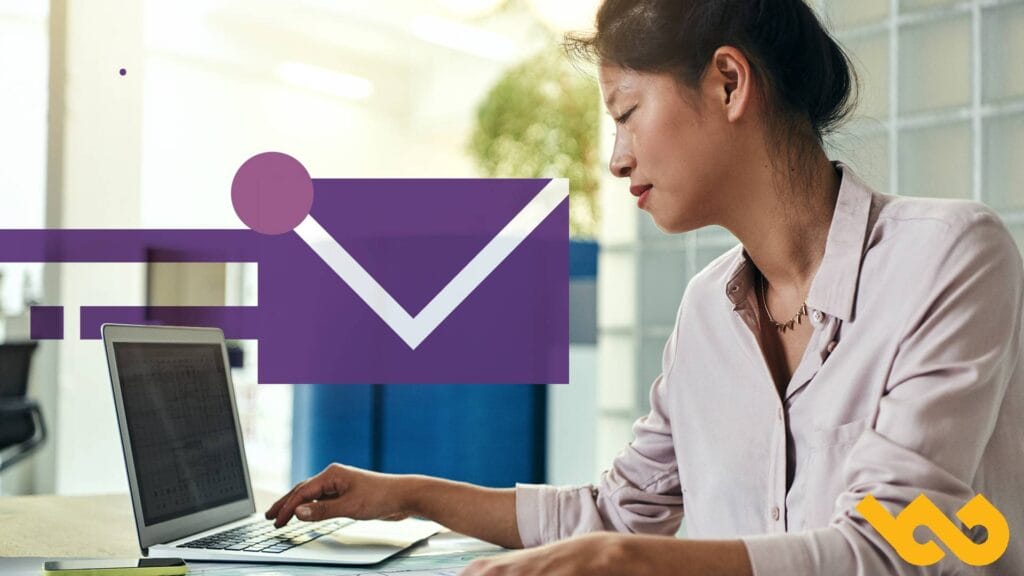Have you decided to automate the sending of emails to your prospects to save time? It may be that when it comes time to get started, you may not know how to go about it.
What content to write to maintain the interest of your prospects for your offer? Which emails to insert into your sequence to lead to a conversion? What automations are possible depending on your business?
To avoid the lack of inspiration, we share 10 examples of effective and simple emails to set up.
Welcome emails
Your prospect has just subscribed to your newsletter or made a purchase on your site? Welcome emails are a great way to start the relationship with your customers. These emails usually have an excellent open rate: 50 to 60% on average.
So pay special attention to their content. Always customize them by inserting variables (Hello, “recipient's first name”). Be original to arouse the curiosity of your prospects. If you have an e-commerce activity, you can for example include a promo code. You have long sales cycles: share resources that may be of interest to your prospect. This can be an introductory video, a guide, or your latest blog posts.
The order confirmation email
Your customers like to be reassured . That's why you need to send them a confirmation email after each of their orders. So that sending this type of email does not take you too long, you can also automate it .
Your order confirmation emails should let your customers know that their order has been successfully registered and processed . In addition, they must offer them the ability to track the shipment of their package. In these, be sure to always put all the details of your customers' purchases (information on the products they have ordered, shipping and delivery methods…).
Good order confirmation emails can help you turn unique buyers into repeat customers . To do this, present them as something other that simple receipts. In addition to the information mentioned above, include ctas to invite your customers to return to your site. Via these calls to action, offered them to discover new products or go to your blog to Learn More about A Topic that might interest them (content marketing). In Short, make the content of your emails reassure your customers while guiding and subtly encourage them to take other actions.
The confirmation email for your newsletter subscription
It can happen that in one day, several people subscribe to your newsletter. To show them your responsiveness without wasting time sending them a confirmation email , you can also automate this task. To do this, as for the welcome email, you will only have to create an upstream message. Once this is done, you will only have to set up an automated scenario using an automation tool . As soon as people subscribe to your newsletter, they will receive a confirmation email automatically.
With good registration confirmation emails, you'll be able to generate interactions with your customers . For this, however, it will be necessary to ensure that their content is as attractive as possible and encourages action . Here too, a personalization of your messages will be required. And as with order confirmation emails, CTAs will be welcome . In short, avoid sending predefined messages at all costs and completely automatically .
Email for specific events and dates
To show your customers that they matter to you, there’s nothing like sending them a message for their birthday for example. In order to avoid forgetting to do so, you can very well automate the sending of this type of email. By using an automation tool, your message can be sent automatically on your customers' birthday.
Apart from birthdays, you can schedule an automatic email to be sent to your customers on specific dates (Christmas, start of holidays…).
For a birthday, it is essential that you personalize your message (variable title, function, etc.). Also, think about making a gesture for your customers . For example, you can give them a special offer or give them extra points on their loyalty card.
To best personalize your email and give your customers a gift they'll love , use the information you've already been able to gather about them. Also analyze their behavior (products most often searched, products left in their basket…).
Reminder emails (abandoned cart, after an email campaign)
It may happen that many of your customers leave a product in their cart and do not follow through. Whenever this happens, you need to revive them in order to arouse their interest again.
In the case of abandoned carts, sending one, two, or three follow-up emails may be required . Automating this task is therefore also recommended so that it does not take up too much of your time.
With an automation tool, you can easily create multi-step scenarios to convince your customers to complete their purchase . On the days after an abandoned cart is noticed, you can for example make sure that they automatically receive a first reminder email, followed by another a few days later if they do not react.
You can also do the same to revive some of your customers following one of your email campaigns . An automated scenario will allow you to send reminders to your contacts based on their reaction to your campaign , for example. Thus, they will be able to receive an automatic message, especially if they have subscribed to your newsletter or if they have clicked on the product you have promoted.
Cross-selling and up-selling emails
To get your customers to buy complementary or higher-end products right after a purchase , no longer bother sending them cross-selling or up-selling emails manually. Automate these emails and after an action of your customers (to choose by you), they will receive a message without any action on your part.
Lead nurturing email
To maintain and strengthen your relationships with prospects who are not yet mature enough for a purchase , nothing like lead nurturing.
As a reminder, as part of lead nurturing, you will have to send a sequence of several emails to your prospects in order to make them progress in their buying journey. If you did it manually, it could cost you a lot of time, hence the point of automating your work. By opting for automation, you can focus more on creating relevant content to send to generate personalized and contextualized interactions with your leads . You will be able to better qualify them to better convert them later.
The satisfaction survey email
Are your customers in the hundreds or more? Would you like to get feedback from each of them quickly? In this case, also consider automating the sending of your customer satisfaction survey emails . In this way, you will be able to have the opinion of the latter as well on your products, their preferences or their shopping experience and act accordingly as soon as possible.
With an automation tool, you will be able to set up various simple scenarios . For example, if a customer buys one of your products, after receiving their package, you can arrange for an email with a small satisfaction survey to be sent to them automatically. You can also use your tool to monitor how your customers perceive your brand image throughout the year. by triggering periodic (cold) e-mailing.
In short, by automating the sending of all these emails, it will be easier for you to personalize the experience of each of your customers . You'll use your time better, be more productive and efficient , allowing you to increase both your customer retention and lead conversion rates.
Beware! To be able to enjoy all the benefits of email automation, using the right tools will be paramount. If you're looking for some, consider taking a look at the ones offered on Magileads. Easy to use, practical and effective, they will allow you to work faster and above all to achieve your goals more easily.